Edifier Xemal X3s manual & Support – This is the official Edifier X3s True Wireless Stereo Earbuds use manual in English, French and Spanish provided from the manufacturer.
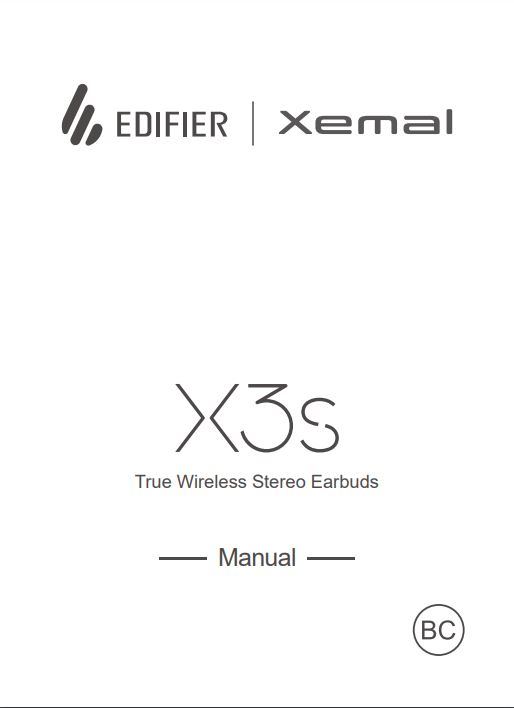
Download Edifier X3s manual
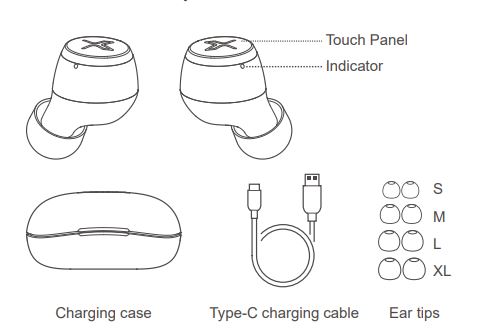
How to reset my Edifier X3s earbuds?
1. Taken Edifier X3s True Wireless Stereo Earbuds out of the case.
2. Make sure that your earbuds are not connected with any Bluetooth devices.
3. Quickly tap the touch panel on either earbud 3 times and hold to wait until the blue LED blinks rapidly, then the pairing record will be cleared.
4. Select “EDIFIER X3s” in your device setting to connect
Edifier X3s Issues:
Q: When charging the charging case, the indicator is off.
A: Please ensure the case is correctly connected with the power source.
Q: No sound?
• Check if the earbuds are operating.
• Check if the earbud’s volume is at an appropriate level.
• Check if the earbuds are correctly connected to the mobile phone.
• Check if the earbuds are operating within a normal working range.
Issues: The call quality of the earbuds is bad.
• Check if the mobile phone is in an area with a strong signal.
• Please ensure the earbuds are within an effective distance (10m) and no obstacle between the earbuds and mobile phone.
Issues: When playing music, cannot control pause/play/previous track/next track via the earbuds.
• Please ensure your mobile phone support AVRCP (Audio/VideoRemote Control Profile) profile.
For more information about your Edifier X3s True Wireless Stereo Earbuds, please visit https://www.edifier.com/ edifier official support