Galaxy A13 SM-A136M Manual user guide – This is the official Samsung Galaxy A13 manual in English provided from the manufacturer.
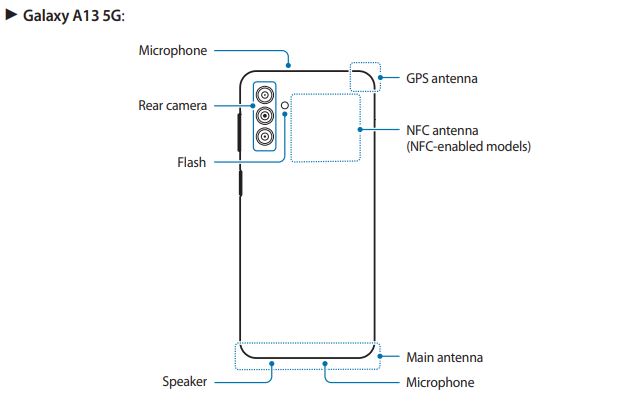
Download Galaxy A13 Manual
Language: English
File format: PDF
For your information, the above manual can be used for the Galaxy A13 with the following model numbers:
SM-A135M
SM-A135M/DS
SM-A135U1
SM-A136M
SM-A136M/DS
Samsung Galaxy A13 keys & button
Side key
• Press and hold to turn the device on or off.
• Press to turn on or lock the screen.
• Press twice to launch the app or feature you set.
Side key + Volume Down key
• Press simultaneously to capture a screenshot.
• Press and hold simultaneously to turn off the device.
Setting the Side key
Select an app or feature to launch by pressing the Side key twice.
Launch the Settings app, tap Advanced features → Side key, and then select an option you want.
Soft buttons
When you turn on the screen, the soft buttons will appear at the bottom of the screen.
Recent button or Back button or Home button